Voice In Canada Flash Briefing #376
Alright, so it’s March. Welcome to March. Hope you are having a fantastic start to the year. Can you believe it’s already March? Actually, it’s going to be spring soon. It’s been really sunny here in Vancouver, so I hope you’re getting some nice weather as well, wherever you are.
Today, I want to give you another tip. Following up on the flash briefing that I did a little while back about voice profiles. And by the way, if you missed that, you can always go back to VoiceinCanada.ca and you can see all the previous flash briefings.
I want to tell you about a feature that has shown up on the app. I just downloaded the new version of the Alexa app for my iPhone, and when I go into settings and I click on Alexa account (the top option in the settings), the next menu shows an option to click on recognized voices.
And when you click on that, you can then click on your voice or you can get help creating a voice.
I have to think that Amazon is putting a lot of effort into promoting the fact that Alexa can now learn different voices.
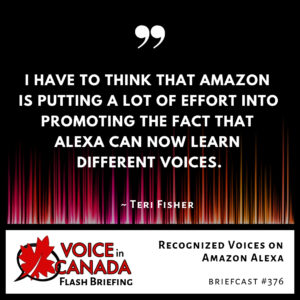
So, this is really prominent now in the app and I have to think that Amazon is putting a lot of effort into promoting the fact that Alexa can now learn different voices. So, I encourage you to try this out.
If you haven’t already tried it, you can go back, as I said, you can listen to the other flash briefing about how to set up the profiles, but it’s actually pretty easy. You just have to follow along with the instructions.
The point of this is, I just wanted to bring this to your attention, that it’s now very simple to just go through to the app and identify which voices are part of your account through your settings.
In the back of my mind, this makes me wonder what else does Amazon have up its sleeve? Why has this gotten such a prominent place in the settings menu? And I guess time will tell. Alright? Have a great day. I will talk to you tomorrow.
Useful Resources
- Complete List of Alexa Commands
- Alexa-Enabled and Controlled Devices in Canada
- Teri Fisher on Twitter
- Alexa in Canada on Twitter
- Alexa in Canada on Instagram
- Alexa in Canada Community Group on Facebook
- Please leave a review on the Skills Store!
- Shopping on Amazon.ca
- Create a Flash Briefing Tutorial – Free Tutorial to Create your own Flash Briefing
- Flash Briefing Formula – Your Complete Premium Step-By-Step Course to Launch a Successful Flash Briefing that Gets Found and Grows Your Brand
Listen on your Echo Device! Easy as 1-2-3!
 1. Open your Alexa app and click on the Menu button > Settings > Flash Briefing.
1. Open your Alexa app and click on the Menu button > Settings > Flash Briefing.
2. Click on “Add Content” and search for “Voice in Canada”.
3. Click on “Voice in Canada” and the Enable button.
Alexa, what are my flash briefings?
Alexa, what’s in the news?
You can also subscribe on your Favourite Podcast App!
For more information about the flash briefing or to get in touch with me, feel free to click on the button below! I look forward to hearing from you!











