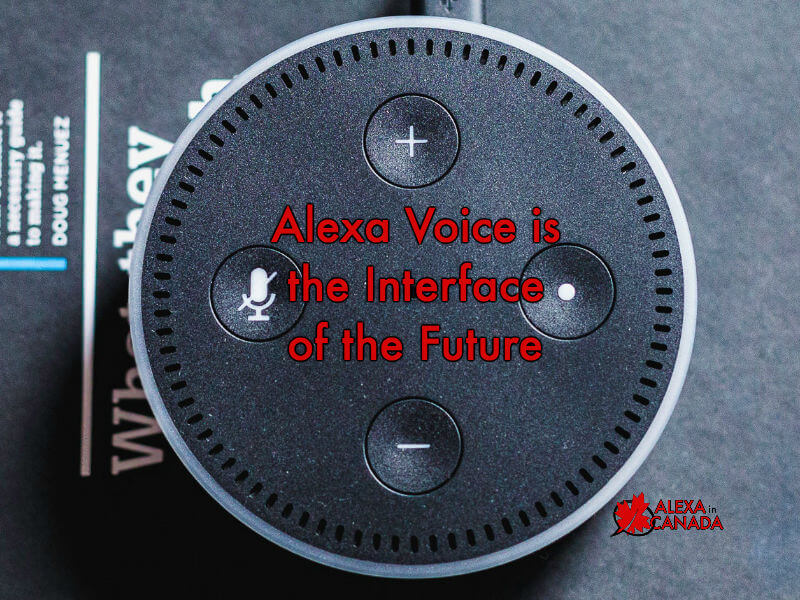In this episode, Teri talks about the prediction of Alexa Voice as the way of the future for interacting with all smart devices. He also discusses a way to try Alexa on your smart phone without any Echo devices. Finally, we discuss an interesting skill that Alexa is using to learn languages, Cleo.
Why is Voice Technology the Interface of the Future?
For many decades, the way that we interacted with computers and other smart devices was through keyboards and mice (i.e. hardware with limited functionality). It’s relatively simple – you push a button, and the computer responds very predictably. I.e. Press the letter ‘a’ on a keyboard and the letter ‘a’ shows up on the screen.
Then, over the past decade our chosen interface has been our fingers… to swipe, pinch, and zoom. This is more intuitive, but still relies on a physical piece of hardware that you have to physically manipulate.
So, what’s next? Well, the most natural way for a person to interact with another person is by speaking – i.e. voice! So, when computers can interact with us by listening to our voices and responding to us, it is much more efficient, enjoyable, and saves us time!
Some Predictions
As per Brian Jackson at IT World Canada, he predicts that adoption of smart speakers, like Alexa, “will be so swift, it will be higher than any smartphone adoption numbers we’ve ever seen”.
Furthermore, analysts at IDC Canada predict that “standalone intelligent assistants will find a home in 1 million Canadian households by the end of 2018.” Those are some pretty impressive predictions and numbers.
Time will tell, but I’d like to add my prediction here as well: Voice technology will be increasingly the preferred way that we interact with all devices (everything from speakers to microwaves) over the next few years. Already, Alexa is being built into watches, glasses, fridges, microwaves, and cars, and that’s just the beginning.
How to Try Alexa without an Echo Device
Our next topic on this week’s podcast is a little bit of a hack that allows you to experiment with Alexa without owning an Echo device. Keep in mind there is one key limitation in this hack:
- This hack is tied to an Amazon.COM account (not Amazon.CA). Therefore any devices or services that you have integrated with your Canadian account (e.g. home automation components, Spotify account, etc.) will not be accessible when you do this. Only things tied to an American Amazon.COM account will work. Nevertheless, you will be able to experiment with tons of commands and see the way Alexa responds.
So… here’s how to do it!
How to Setup the Amazon App to Enable Alexa
- Download the Amazon App from the iOS App store or Google Play Store. Just to be clear this is the Amazon shopping app, not the Amazon Alexa app.
- Open the Amazon app on your mobile device and log-in to your account.
- Click on the “hamburger” menu icon in the top left corner (3 horizontal lines on top of each other).
- Then select “Settings” close to the bottom of the list.
- Click on “Country & Language”.
- Click on “Country”.
- Select “United States”.
- Leave the Language setting as is on “English”.
- Click “Done”.
How to Use Alexa on your Mobile Device
- Once you have completed the above steps, you will notice a small microphone icon in the top right corner of the Amazon App.
- Click on the microphone, and follow the instructions to speak to Alexa and have her respond. You can try all different commands (not just those related to shopping).
- When you’re done trying out Alexa and you want to order something from Amazon.CA, just go through the above steps and select ‘Canada’ again under the Country setting.
The Cleo Skill
Alexa, enable Cleo.
This is a very interesting concept. This skill is created by Amazon and is a way that Amazon is crowd-sourcing language lessons for Alexa. If you know how to speak a second language, you can use this skill to help teach Alexa to speak that language. This is a very fascinating idea – here is a more complete review of the skill.