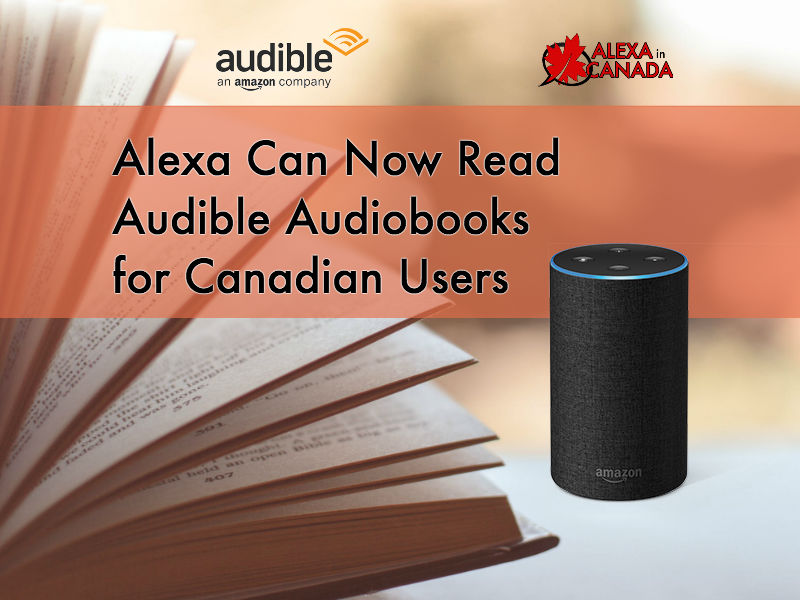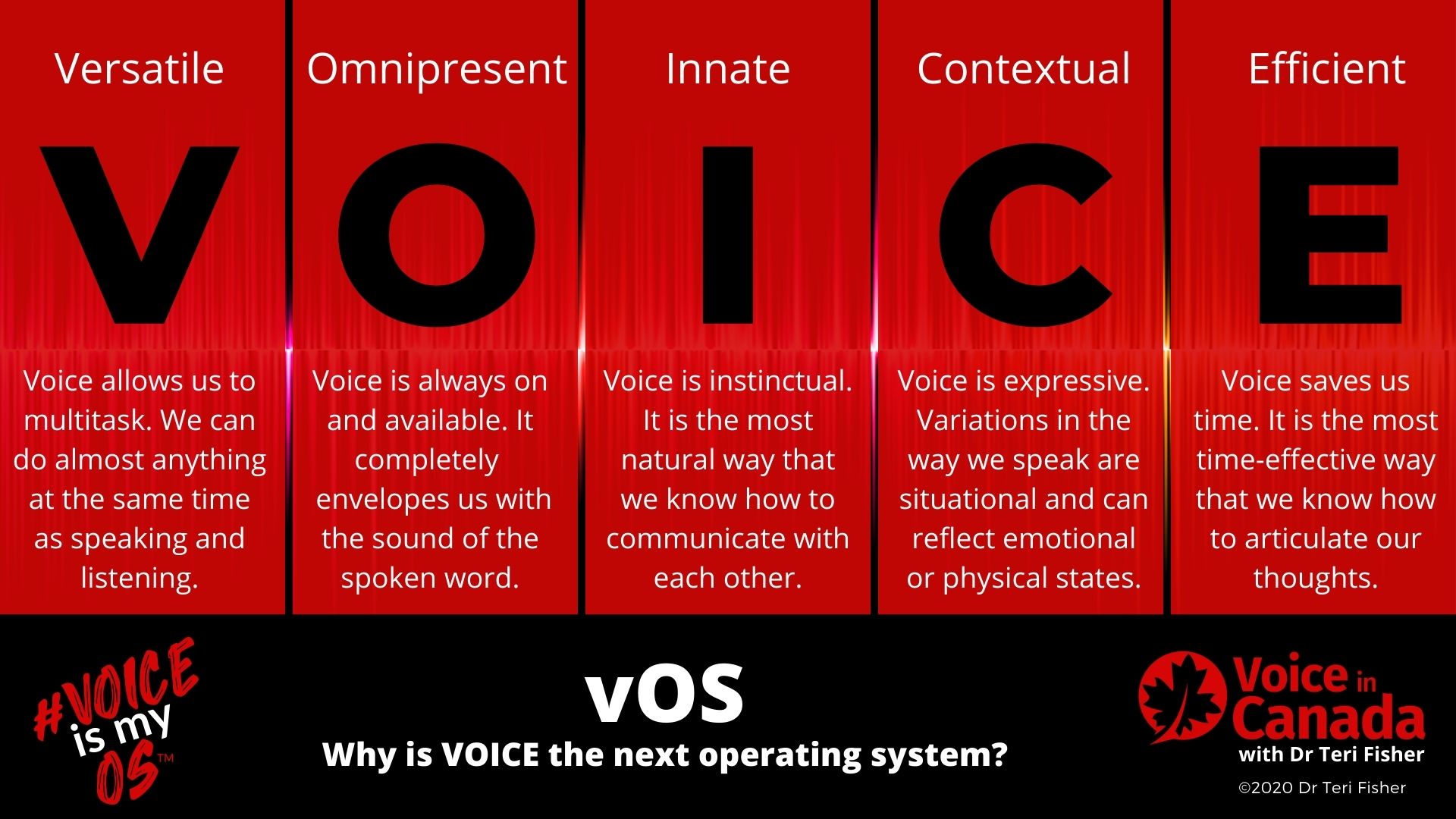After successfully hooking up your smart home devices, Alexa is now ready to take you to a different world by reading Audible audiobooks to you. The advent of Amazon’s Echo devices in Canada gives you another way to stack more books into your day. Audible.ca subscribers can enter their libraries and listen to their favourite books, hands free.
Alexa’s Echo devices have been doing a great job of reading Audible audiobooks and Kindle ebooks for her users in the United States, and now Audible is compatible with Alexa in Canada.
It may not sound like a professional voice actor, but Alexa can read your audio books aloud. Audiobooks are an excellent way to relish your favorite books while cooking, relaxing, or spending time with family. All you have to do is say “Alexa, read [book title],” and she’ll start reading your favourite book for you.
Echo’s Whispersync for Voice allows you to seamlessly switch between reading and listening to your favourite books. You can begin reading on your tablet, or smartphone and then continue listening on Alexa, right where you left off.
When you want to resume listening to the current book, just say “Alexa, resume my book.” To control playback you just say, “Alexa, go back/forward.”
Alexa knows that audiobooks contain different chapters and she recognizes individual chapters. You can tell her to read a different chapter or go to the last chapter. The commands are:
“Alexa, next chapter.”
“Alexa, previous chapter.”
“Alexa, go to chapter number [#].”
“Alexa, go to last chapter.”
To do it manually
If you do not want to use voice commands to play an audiobook, you can use the Alexa app to find the audiobook and start playing it through the Amazon Echo. After it begins playing, you can use the above voice commands for controlling it if you want.
How do you use your mobile device to play Audible audiobooks?
You can listen to audiobooks in your mobile device by installing the Audible app.
With the largest collection of Audiobooks, the listening possibilities are virtually endless with an Audible.ca membership.
Which Audible features are supported by Alexa in Canada?
Enjoying your Audible audiobooks via an Amazon Echo, while amazing, doesn’t provide the complete set of features you have access to when using Audible for iOS, Android, and Windows 10 apps. But, not to worry, Alexa is always enhancing its features, and even if there is a feature that isn’t available now, it will likely be available soon! The features that Alexa can’t do, for now, include the clips & bookmarks, stats & badges, changing the narration speed, and channels.
Here is the complete list of commands that Alexa will understand right now:
“Alexa, read the book [title].”
“Alexa, read the Audiobook [title].”
“Alexa, read [title] from Audible.”
“Alexa, pause.”
“Alexa, resume.”
“Alexa, go back.”
“Alexa, go forward.”
“Alexa, next chapter.”
“Alexa, previous chapter.”
“Alexa, go to chapter number [#]”
“Alexa, go to last chapter”
“Alexa, restart”
“Alexa, start an Audible trial.”
For additional information on Audible, its integration with Alexa or to test drive Audible on Alexa, please let us know.